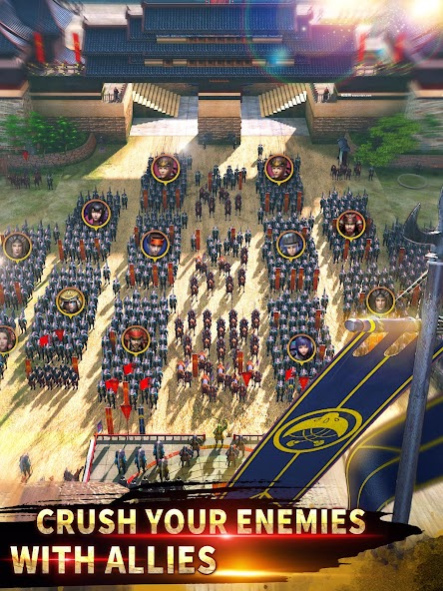DOW 1.1.00010
Free Version
Publisher Description
In this game, you’ll play as a house leader in the Sengoku Period of Japan. To defeat your enemies and unify the whole Japan, you’ll need to recruit the legendary heroes, develop your city and win the decisive battles. Write down your own history! Right here! Right now!
********Game Features*******
#Real-time Strategy#
Exciting multiplayer strategy game with real-time battle reports! Show your splendid tactics and enjoy the fast-paced battles on the vast map!
#Splendid 3D Animation#
In this game, the carefully designed constructions and vivid 3D heroes will bring you back to the real Sengoku Period. The splendid skill and battle effects grant immersive gaming experience.
#70 Heroes and Hundreds of Skills#
Convoke your heroes and build up your dream team! Configure your lineup wisely for different situations and counter your enemies.
#Strategic Gameplay#
Utilize your strategies and outsmart the powerful enemies. You can try to outnumber your enemies, develop economy or form a powerful alliance, and eventually win the game.
#Dynasty War#
Join in a dynasty and fight alongside your allies! Form an alliance, convoking your grand army and starting your own legendary campaigns!
Facebook Fanpage: https://www.facebook.com/War-of-Shogun-2796729053885007
Customer Service: dow_cs@sincetimes.com
About DOW
DOW is a free app for Android published in the Strategy & War Games list of apps, part of Games & Entertainment.
The company that develops DOW is SINCETIMES HK SCIENCE COMPANY LIMITED. The latest version released by its developer is 1.1.00010.
To install DOW on your Android device, just click the green Continue To App button above to start the installation process. The app is listed on our website since 2021-02-09 and was downloaded 2 times. We have already checked if the download link is safe, however for your own protection we recommend that you scan the downloaded app with your antivirus. Your antivirus may detect the DOW as malware as malware if the download link to com.slgmaster.android.dow is broken.
How to install DOW on your Android device:
- Click on the Continue To App button on our website. This will redirect you to Google Play.
- Once the DOW is shown in the Google Play listing of your Android device, you can start its download and installation. Tap on the Install button located below the search bar and to the right of the app icon.
- A pop-up window with the permissions required by DOW will be shown. Click on Accept to continue the process.
- DOW will be downloaded onto your device, displaying a progress. Once the download completes, the installation will start and you'll get a notification after the installation is finished.